Audio Descriptions are narrations designed to support users who are blind or visually impaired. They provide a description of visual content on-screen and are a secondary audio track. In YuJa, video creators are able to include an MP3 file that plays alongside other audio tracks in the video to help describe scenes for individuals with visual impairments.
Audio description is essential for people who are blind or have low vision, but it also benefits those with certain cognitive disabilities who have difficulty understanding visually what is happening.
How do I know if my video needs an audio description?
Often, people can understand much of a video’s content merely by listening to its audio. However, if a video includes content that is only presented visually, such as on-screen text, graphics, or actions that are not obvious from the audio, this visual information must be described in order to be accessible to people who are not able to see it.
Plan Ahead
Not all video content needs audio description to be added. By planning ahead, you can script and create content that includes descriptions of meaningful visual elements and actions so that additional audio description isn’t needed.
- Have your subjects identify themselves and their surroundings within the script itself (instead of, or in addition to, showing text on screen). This allows the audience to clearly understand who is speaking.
- If there are title cards or text visible on screen, include those words in the script or audio.
- If there is dense content in the video, such as data tables or visualizations, consider making accessible versions of that content available separately.
What to Include in Audio Description
If it's not possible to describe visual information within the script or audio, then you'll need to add narration of the visual-only elements, actions, or on-screen text. Some tips for adding audio description:
- Explain the visual information only to the extent necessary for viewers to understand. Focus on describing what is seen, and not what is unseen, such as motivations or intentions. The job of the describer is to describe what is physically observable, not to provide the listener with personal assumptions or conclusions.
- You don’t need to describe content which is meant to be decorative.
- Close your eyes and listen to your video. What information is missing?
Adding an Audio Description
- Log into YuJa.
- Navigate to the desired video in your My Media collections.

- Hover over the desired media and choose More...

- Select Accessibility from the left-hand Media Details dialog.

- Select the Audio Description tab and choose Browse.
- Upload an MP3 file containing your Audio Description
- Click Save.
Accessing Audio Descriptions
Audio Descriptions are accessible to users from the Media Player. The ability to toggle audio streams is only available when the video contains an Audio Description.
- Navigate to the desired video.
- Play the video.
- Click on the media player Settings icon and select Audio Description to toggle the audio track.
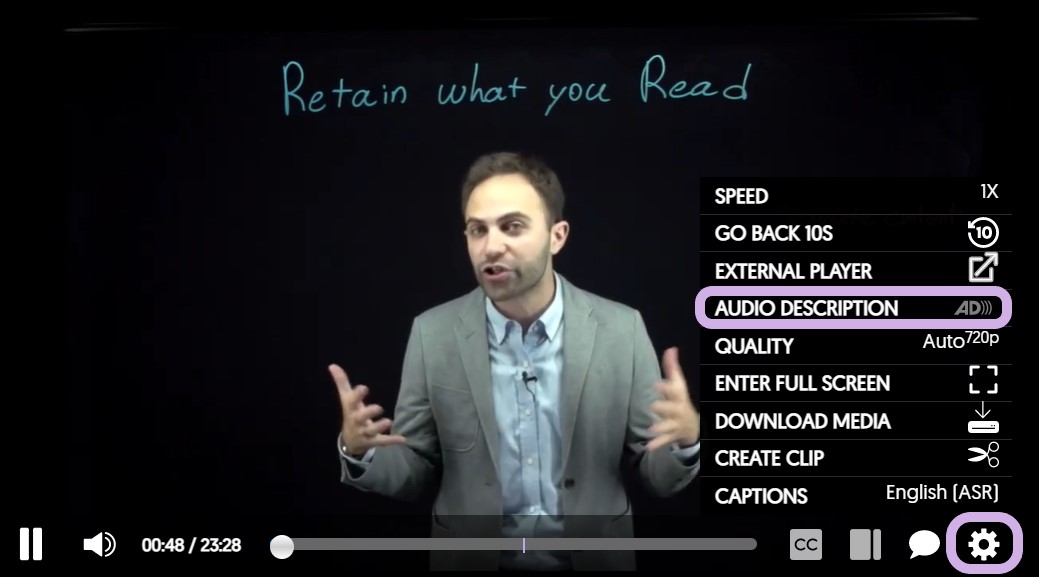
Resources