Body
If you want to update (or create) your faculty/staff website from on campus, follow the steps below to map your web folder on a Windows 10 computer.
1. Click the Start button and begin typing "This PC." Click the This PC desktop app.
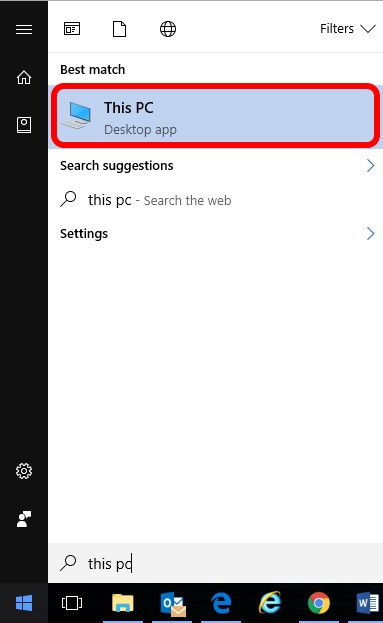
2. Click Map network drive.
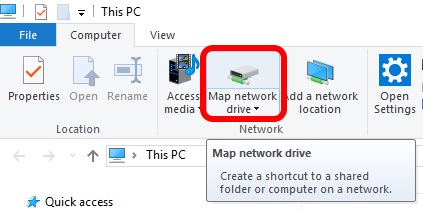
3. Select any available letter from the Drive drop-down list.
4. In the Folder box, type the following \\facstaff-new\username$ (replacing "username" with your Buffalo State username).

5. Make sure Reconnect at logon is checked, and click Finish.
6. The folder should now appear in This PC as username$ (\\facstaff-new).
Please Note You can also use FTP to update your faculty/staff website from off campus. For more information follow the link below.